Adding an Infusionsoft Certified Partner to your account allows you to give that person access to your Infusionsoft app without taking up a user license. Follow the instructions below to add a partner in three easy steps:
STEP ONE:
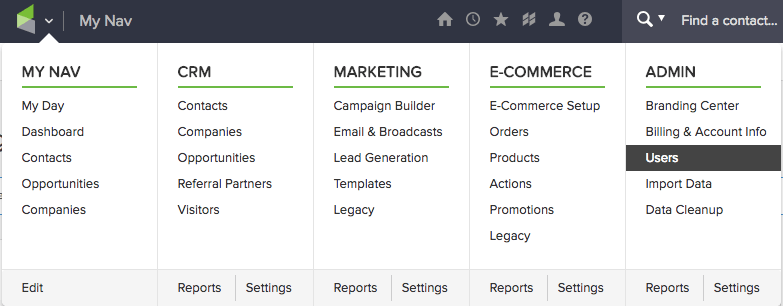
Under the Infusionsoft menu to go admin –> then Users
STEP TWO:
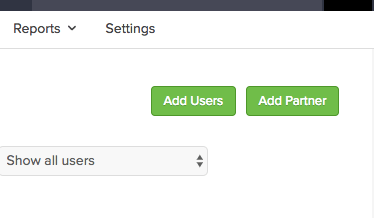
Click on “Add Partner” button in the upper righthand corner.
STEP THREE:
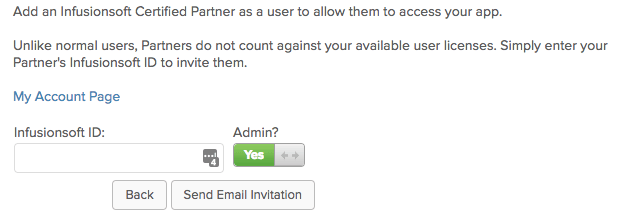
Enter their Infusionsoft ID (the ICP will let you know what to enter here) then select Admin button to yes. Finally press the button to send the email invitation.
